Logging a support call with 1st IT
- Posted by 1st-IT Team
- On 14th March 2017
How is your IT Support company managing your support calls?
If you’re having an IT issue which needs to be fixed as soon as possible then, 1st IT offer IT support to businesses of all shapes and sizes in London. We offer flexible IT solutions, managed IT services and consultancy across a number of areas. We take your IT support requirements very seriously. We take an objective approach to your requirements and will advise you to the best approach for your business.
Is your IT Support company not supporting you in the way you want?
Our London based IT support help-desk always offers support to clients when IT issues disrupt your productivity, getting you going as fast as possible. If you are experiencing any IT difficulties you will be able to contact our team of IT consultants and professionals who can help resolve the issue you are having, making sure your business runs smoothly. Logging calls helps us to receive messages from customers which will also help the customer as we can respond to logged calls quickly and make sure everything is up and running again in no time.
How to log a support call with 1st IT:
Live chat and New support ticket
To live chat and receive a new support ticket with one of our IT help-desk specialists you will have to access our website 1st IT, open ‘new support ticket’ to log a call. Once you have done this one of our IT engineers will resolve the issue so your business is back on track and running smoothly.
Contacting us
If you do not have access to the internet you will be able to contact our support help-desk on 020 7250 8080. An IT representative will take the details of any technical issues you’re having and log these onto the system, one of our IT help-desk engineers will contact you to assist you with your technical issue after it is logged.