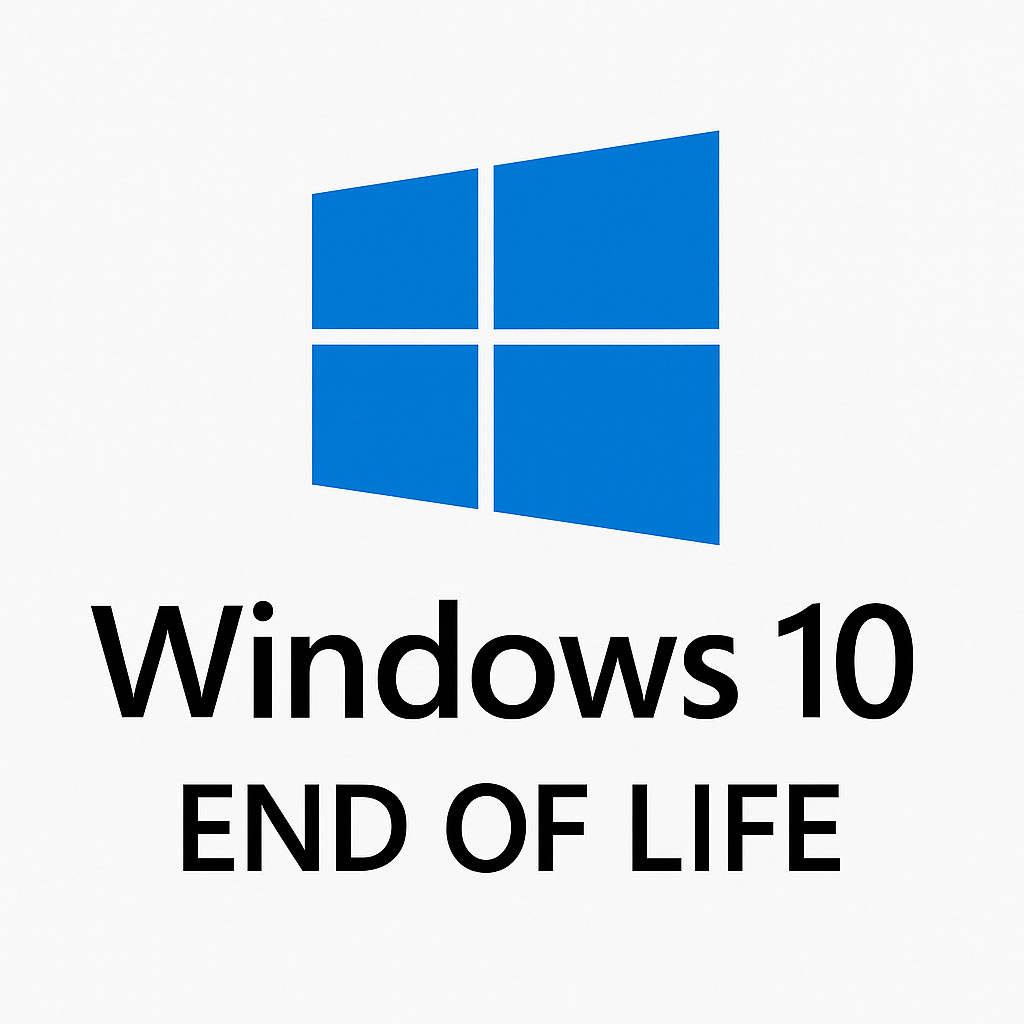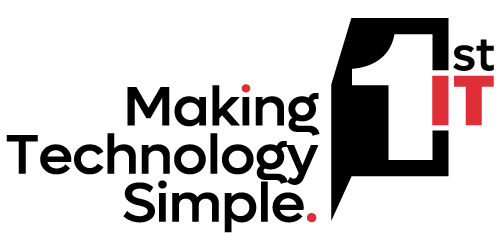Windows 10 has been a reliable workhorse for many businesses, quietly powering office desktops, laptops and remote setups for nearly a decade. But with the windows 10 end of life arriving in October 2025, Microsoft will officially end support — and that marks a real turning point. This isn’t a routine update or one of those notifications we can safely ignore. Once support ends, Windows 10 devices will no longer receive security patches, leaving them vulnerable to cyber threats, compliance failures and operational risk. It is crucial for businesses to prepare for the windows 10 end of life.
It’s tempting to think, “It still works, we’ll deal with it later.” But the truth is, running an unsupported operating system is like driving without insurance — it may keep moving, but one incident could cause far more damage than expected.
Why It Matters More Than It Seems
Businesses that continue using Windows 10 beyond October 2025 will be operating outside of Microsoft’s protection. That means security holes won’t be fixed, new vulnerabilities will remain open, and insurers, auditors and certification bodies — such as Cyber Essentials — may no longer accept those systems as secure. Software compatibility will also start to decline over time, especially with Microsoft 365 and modern applications.
Understanding the implications of the windows 10 end of life is essential for maintaining operational security.
For organisations handling client data, sensitive information or regulated processes, that risk simply isn’t acceptable.
Start with a Simple Question: Where Are We Still Using Windows 10?
The first and most important step is awareness. Many businesses don’t actually know how many Windows 10 machines are still in use — especially with hybrid working, spare office PCs and devices used quietly in back-office functions.
It’s worth conducting a proper inventory. Go beyond just active laptops — include remote workers, standalone desktops, meeting room PCs, and even machines that might only be used occasionally. Unnoticed devices are often the ones that cause serious breaches.
Upgrade, Replace or Contain — Choosing the Right Path
There’s no single solution for every device, so organisations generally have three realistic options:
Upgrading to Windows 11 is ideal when hardware is compatible. It keeps the device secure and supported without major interruption.
Replacing older machines may be necessary when hardware doesn’t meet Windows 11 requirements. While there’s an upfront cost, modern devices offer better performance, longer security lifecycles and lower running issues.
As the windows 10 end of life approaches, isolating legacy systems will only be a temporary measure.
Isolating legacy systems should only be a short-term measure. If a machine genuinely can’t be replaced yet — perhaps due to specialist software — it must be locked down, separated from key networks and closely monitored. But this is a temporary bridge, not a long-term answer.
Don’t Leave Security Gaps While Planning
Even if your upgrade is scheduled later in the year, make sure every Windows 10 machine is properly protected today. That includes Multi-Factor Authentication (MFA), strong endpoint protection and regular backups that are tested, not just assumed. Human error remains the biggest entry point for attackers, so ongoing user awareness around phishing and scams still matters.
The windows 10 end of life will also impact compliance with industry standards.
How Cyber Essentials and Insurance Come Into Play
Cyber Essentials, now widely used in UK tenders and supply chains, expects systems to be supported and patched. Once Windows 10 falls out of support, it technically falls outside of compliant scope. The same applies to several cyber insurance policies — many would dispute claims if an incident arose from an unsupported system.
This change isn’t only technical; it affects contracts, credibility and client trust.
Planning for the windows 10 end of life is not just about technology; it’s about ensuring your business remains secure and compliant.
The increasing urgency around the windows 10 end of life should prompt immediate action from all businesses.
With the windows 10 end of life on the horizon, businesses must act swiftly to ensure they are not left exposed.
Why Planning Ahead Is Key
As the deadline approaches, demand for new hardware and upgrade support will sharply increase. Waiting until late 2025 risks longer lead times, higher costs and rushed deployments. Planning now gives your business time to test upgrades, phase rollouts and avoid disruption.
Windows 10 End of Life: 2025How 1st-IT Can Help
At 1st-IT, we’re already working with UK businesses to prepare for this transition — not just through upgrades, but with a broader view of security and continuity. We can help with:
- Auditing existing Windows 10 devices
- Identifying upgrade vs replacement paths
- Rolling out Windows 11 with minimal interruption
- Improving security with MFA, endpoint protection and backup strategy
- Meeting Cyber Essentials and compliance requirements
Implementing changes before the windows 10 end of life deadline can mitigate risks effectively.
Some organisations just need advice. Others prefer a fully managed plan. Either way, the goal is the same: to ensure there’s no gap between business operations and security expectations.
Finally, the windows 10 end of life signifies a shift toward more secure and compliant business practices.
Final Thought
IT Support Services ? IT Support – essential for addressing concerns related to windows 10 end of life.
Managed Services ? https://1st-it.com/managed-cloud-services/ – ensuring compliance as windows 10 end of life approaches.
Cyber Security / Compliance ? IT Compliance Services – preparing for the windows 10 end of life.
According to Microsoft’s official windows 10 lifecycle page, support will end on 14 October 2025, marking the windows 10 end of life for all editions.
Windows 10 has served businesses well, but its retirement is more than a technical change — it’s an opportunity to future-proof. Upgrading isn’t simply about installing a new operating system; it’s about taking control, reducing risk and building a stronger foundation for the years ahead.
If you’d like help reviewing your position or building a transition plan, we’re here to support you before the deadline approaches.
IT Support Services ? IT Support
Managed Services ? https://1st-it.com/managed-cloud-services/
Cyber Security / Compliance ? IT Compliance Services
According to Microsoft’s official Windows 10 lifecycle page, support will end on 14 October 2025, marking the Windows 10 end of life for all editions.